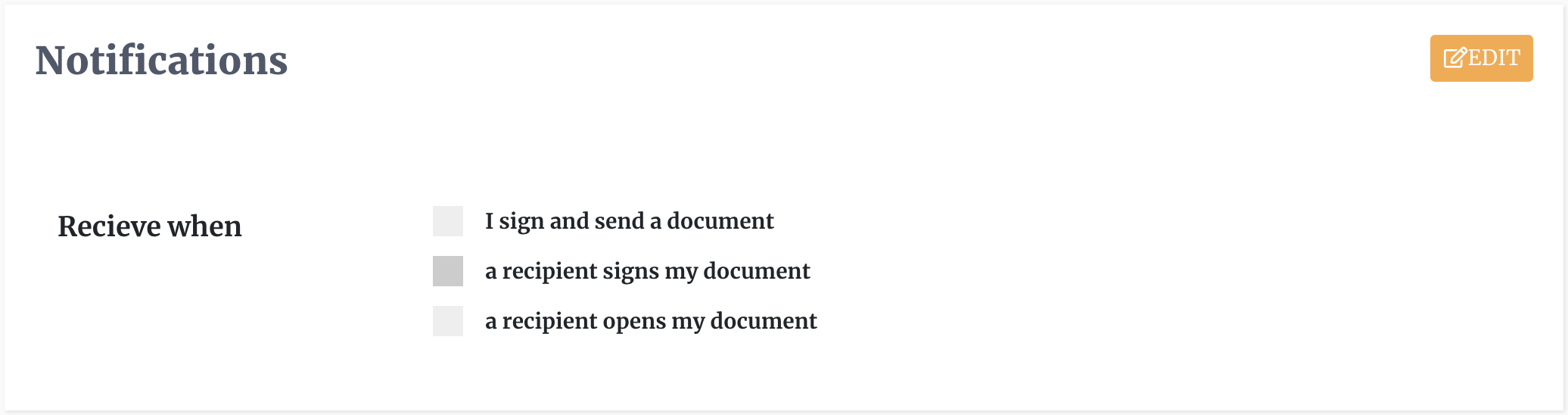Managing Notifications
You are able to manage the notifications you and your signatories receive while a signature request is being processed. To do so, you should login to your account and go to Settings -> General -> Account and then scroll down to the section titled "Notifications". You are then able to toggle on/off several options including:
- When I sign and send a document
- A recipient signs my document
- A recipient opens my document