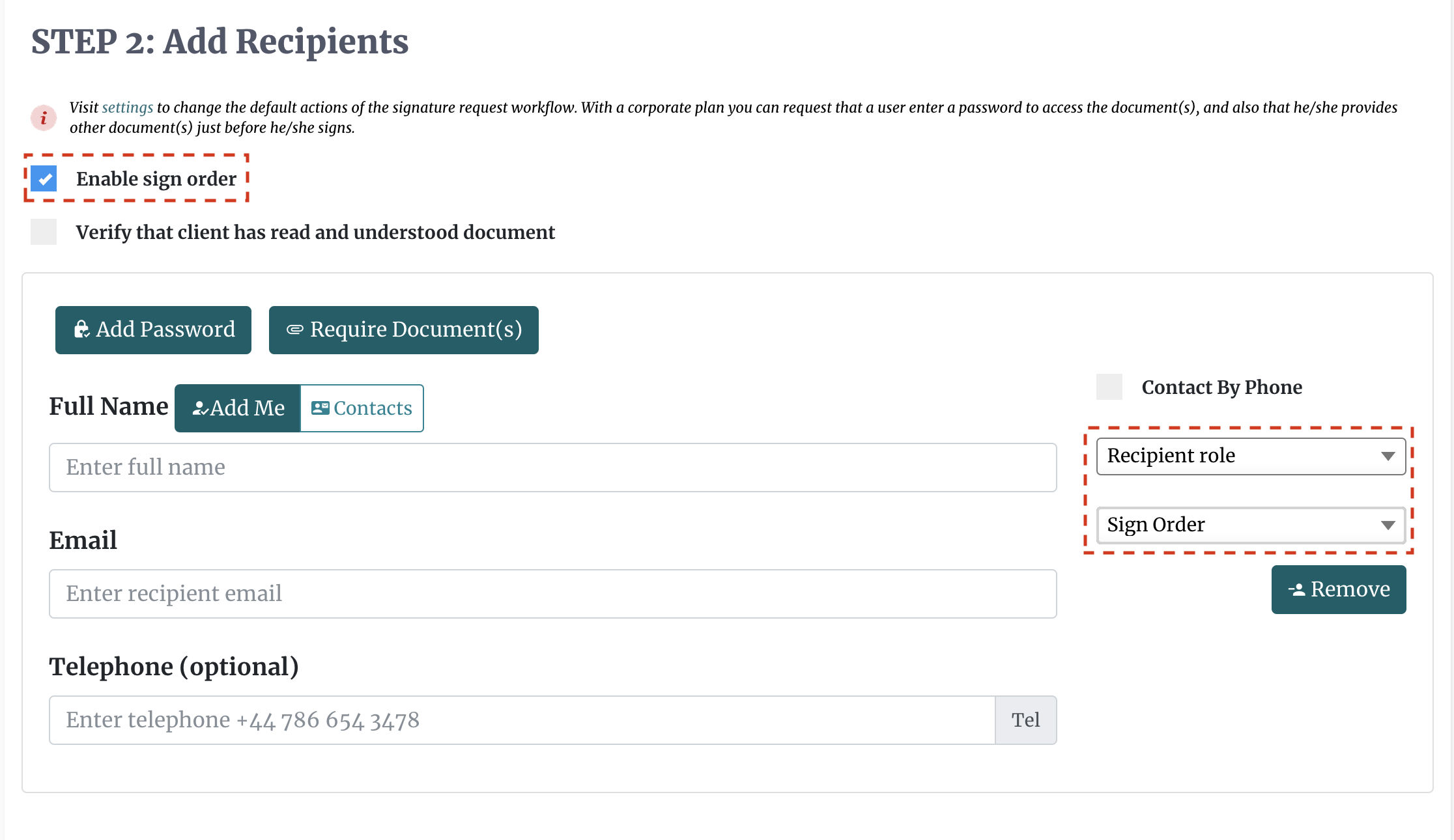Ewitnessing A Document
DocEndorse is flexible platform that accommodates e-witnessing. At the moment this can only be done using the traditional e-sign workflows. You will need to login to DocEndorse, and add the details of the witnesses when setting up your e-sign request workflow. At the add recipients stage you start by adding the contact details of the signatory. In the case of e-witnesses the role of the signatory should be set as "sign with a witness" which will open up a section for the witness. You can enter the contact details of the witness, or you can set the option for the signatory to provide the contact details of the witness while they sign. Whichever option you choose the e-sign request will go to the signatory first and after he/she completes it, it will then go to the witness. Our platform will automatically record the timestamp of the signature and geo locate all the recipients, including the witness.