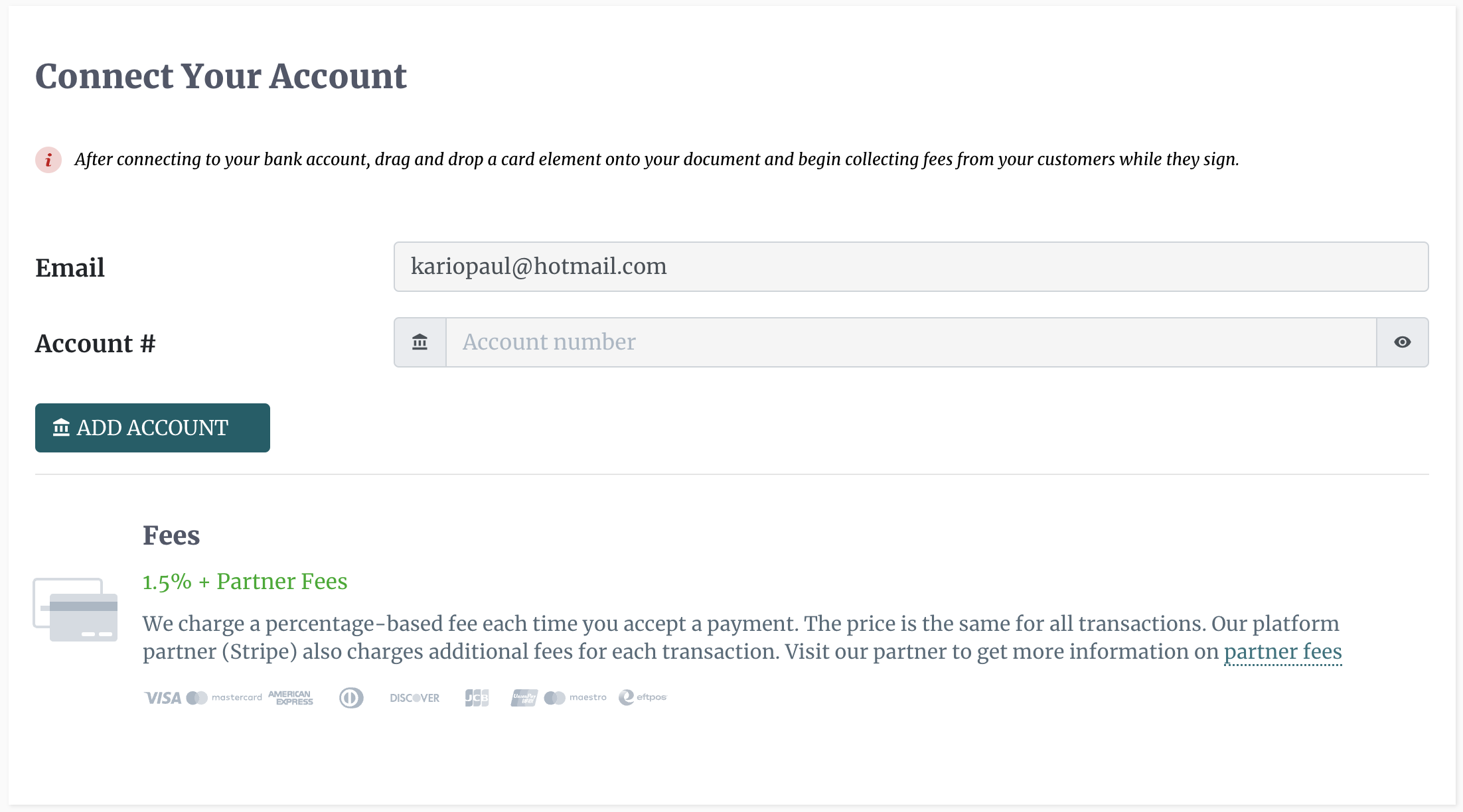Connecting Your Bank Account
Using our platform, users can connect a bank account and begin requesting payments from third parties. Our platform is able to accommodate Bank accounts located in over 150+ countries and transactions in over 50+ currencies.
Connecting your bank account is quick and easy, just login to your DocEndorse account and look to the left side your screen for the "Payments" page button and click it, you will then be redirected to the payments page. When at the payments page ensure that the "Payments Settings" tab is selected after which will see a section to add your account number and your email. Just add your bank account number and your email if not already present, and then click the "add account" button, our platform will guide you through the rest, including, choosing a country for the residence of the account, a currency for the account, and a statement descriptor - to identify your transaction on the customer's credit card and bank statements.
If you want to remove your bank account connection later, please contact our support team and we will be happy to do this for you.
It is important to note that we charge a percentage based fee of 1.5% per transaction across all transactions. Our payments partner (Stripe) also changes additional fees per transaction. Visit stripe to get the latest information on the fees they charge per transaction. The typical fees they charge is around 3%.
All payments done through our platform will typically be deposited into your bank account within 3 business days.