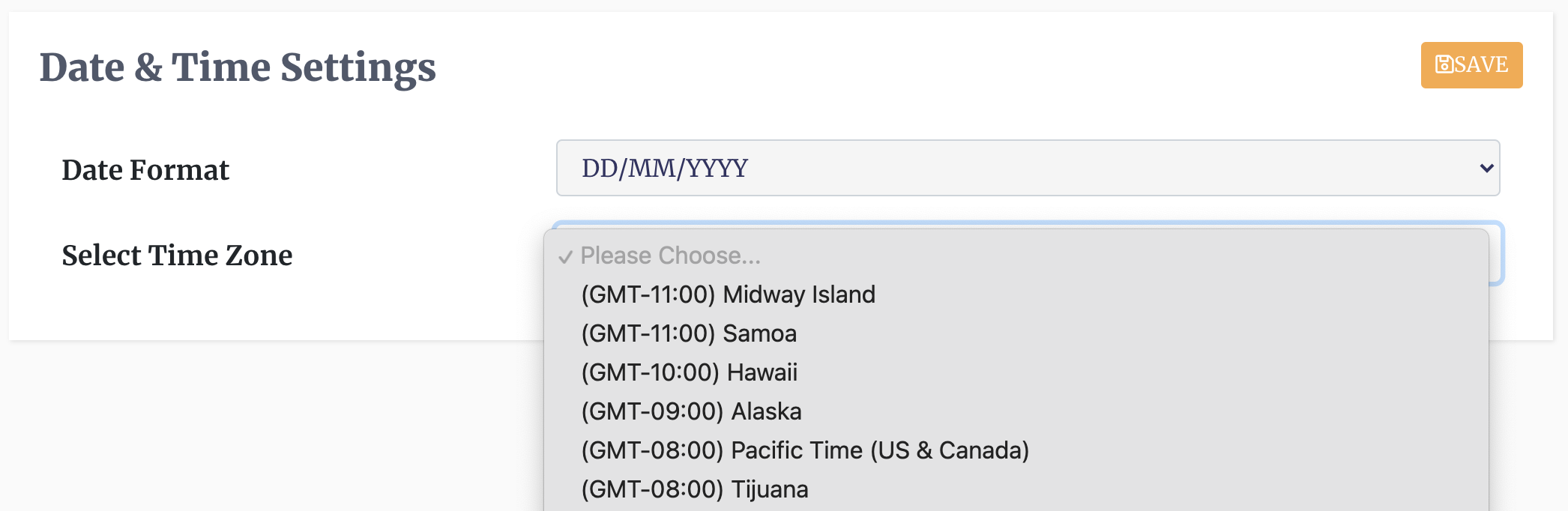Customize date format and time zone
If you want to change the date format of your e-signature requests, you can login to DocEndorse and go into Settings -> General -> Account, and then click the "edit" button of the "date and time tab". You can also change the time zone in the same tab. Changing the date format or time zone settings will change how dates appear when a document is dated by a signatory, and in email correspondences. You can also change the date format from with the DocEndorse editor while preparing your e-signature requests. See section on Date Field.