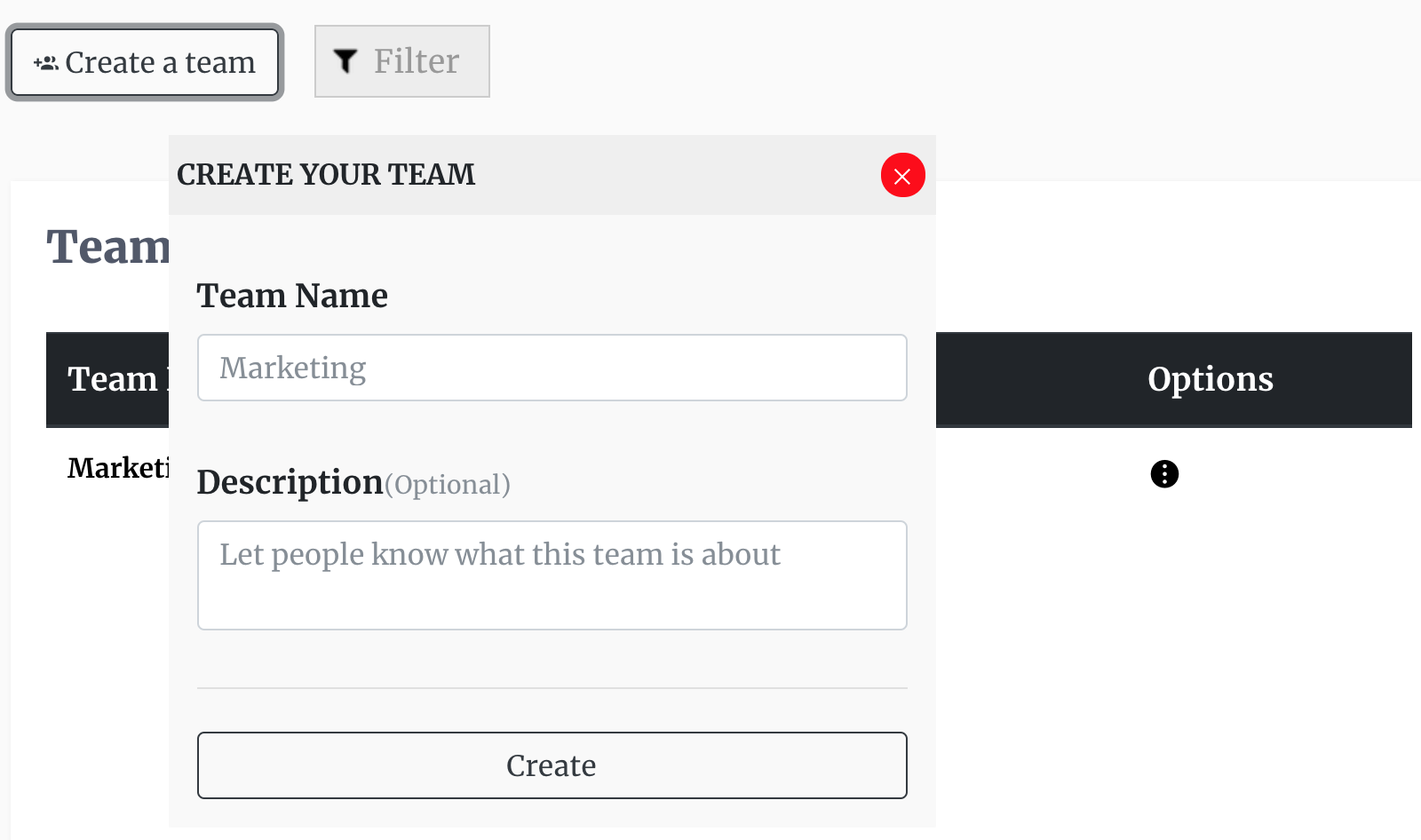Creating A Team
To create a team, login to DocEndorse and then go to the 'teams' page, and hit the create team button. After hitting the create team button, a prompt is displayed that allows you to set the name of the team as well as a description of the team. You then hit the save button, and the team is created.