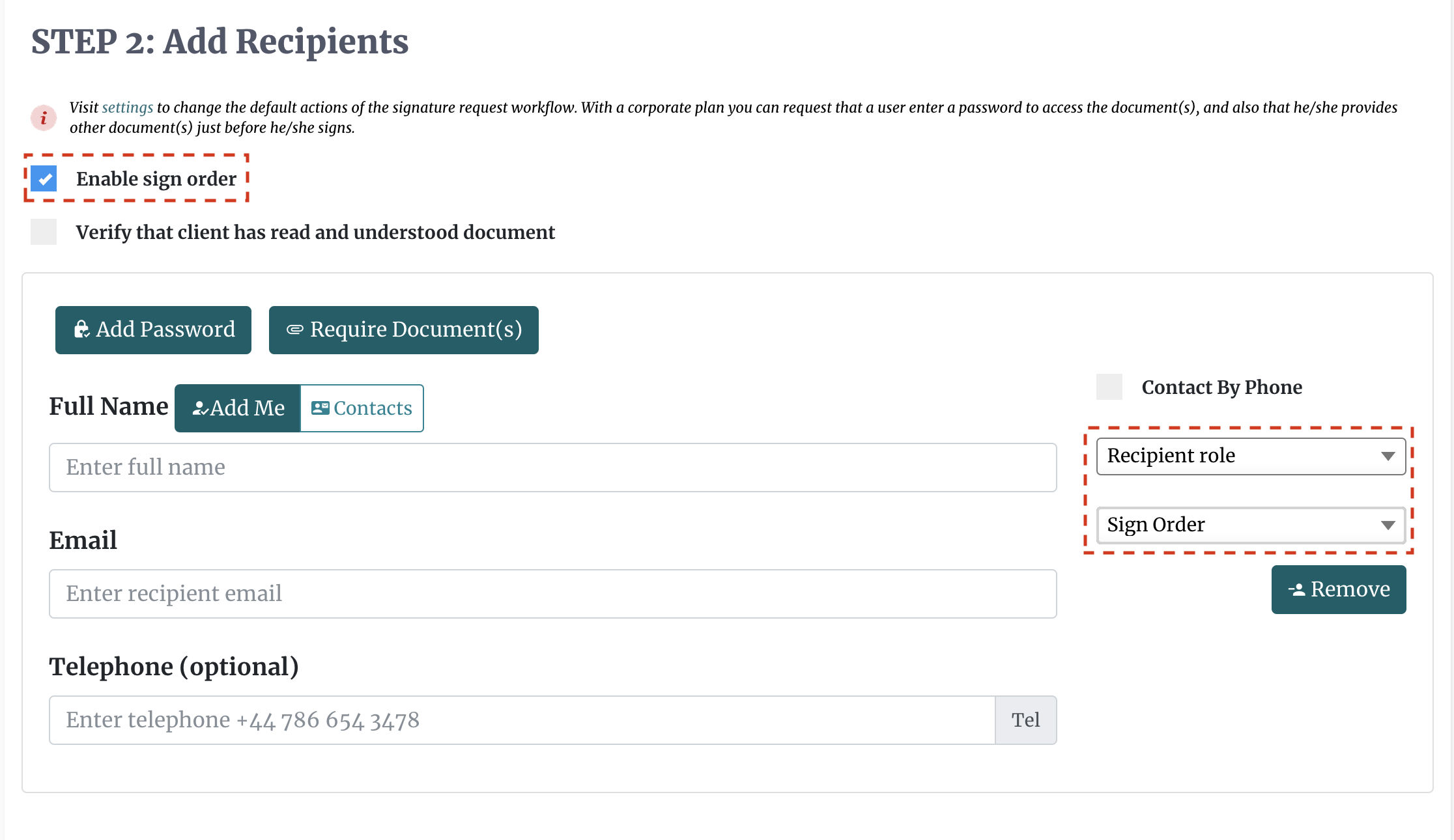Ewitnessing A Document
DocEndorse has flexible platform that accommodates eWitnessing in one of two ways: remotely or in person
Remotely
When setting up your signature request workflow you add the witness as a recipient of the document, by including his/her email address and name in the recipients section, and then setting the role as "must sign". You would do the same for the signatory. You also set the order in which the document is sent out, such that the witness receives the document after the signatory has signed. The witness would then sign the document confirming that he/she witnessed the signatory's signature. Our platform will automatically record the timestamp of the signature and geo locate all the recipients, including the witness.
In person
The same procedure applies when the document is signed in person, except that you would assign the role "sign in person" to both the signatory and the witness. Setting a dispatch order is not necessary. The signatory and the witness will get an email notification indicating that they need to sign the document in person. You can also provide any other information needed to facilitate the signing process, such as a location and time. In this scenario, both the witness and the signatory would have to come to your office in person, where you would facilitate the signing process in the order you deem necessary. As in the previous case, our platform will automatically record the timestamp of the signature, and geo locate all the recipients including the witness.