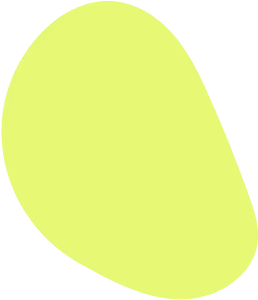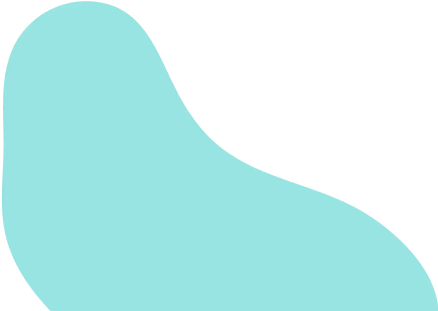Main Points
- Redacting your documents presents an insurmountable layer of security for your sensitive data.
- Document redactioncan be done cost effectively in all cases, and in some cases you are able to do it at home.
- When redacting a large number of documents or a large number of pages, it is best to use tools that have automated procedures in place.
- The metadata of documents often contains personal information that cannot be reached by DIY tools.
Introduction
Global data flows have been increasing exponentially since the early 2000s and are expected to continue accelerating as more transactions are done online. According to data published by the World Bank, in 2020 global internet traffic was estimated at 3 zettabytes, which is equivalent to 32Gb per person per month. Even more staggering is the fact that this number is expected to increase by 50% over the next 2-3 years.
With the meteoric rise in the sharing of data online, an equal effort has to be placed into protecting sensitive personal information from the eyes of the public. Data placed online is always at risk of being exposed, as hackers endeavour to break into cloud infrastructures, as deciphering algorithms get more sophisticated, and as human error continues to be a feature of humans. In 2022 alone, more than 22 billion corporate records were leaked, and about 30,000 websites were hacked each day, with most of those being small businesses.
Practical Solutions
There are many potential solutions to the data protection issues that many businesses grapple with today, but only a handful of them are as safe as redacting your documents. Most of the solutions presented come with risks and are best applied in conjunction with other methods, which are themselves subject to significant risks.
By permanently removing sensitive data from your documents, you are protected even in the event that your documents find their way into the dark web. You are also protected from future advances in Artificial Intelligence, and decryption algorithms as there is no way to reconstruct your data from the content remaining in these documents.
There are quite a few ways in which you can get your documents redacted for free and we shall explore a few of those here. Keep in mind that each of these has their own pros and cons.
Use A Simple Text Editor
If your document is in the form of a word processing file such as Microsoft Word, or Pages - for those MacBook users or Google Docs, you are in luck.
- First, you would have to copy the contents of your document.
- Second, paste the content in a plain text file with no formatting. This document will have no page numbers, tabs, justifications, paragraph numbering, bolding, italics, or underlining. You may also lose your font style and font size.You can open up TextEdit on a MacBook, or Notepad on a Windows-based computer and paste the content in a new file. Pasting your content in a basic text editor will remove all hidden code that comes with word processors, code that can be used to regenerate your content.
- Do a find and replace on all occurrences of the sensitive information. Ensure that the find and replace is case-insensitive to catch both lowercase and uppercase words. You can replace your data with a * or # or any other character that does not convey information. You must double-check all replacements to ensure that all personal information is removed.
- You must then save it as a .txt (text file) to keep the document format free, then close the text file, and re-open it in a word processor. You can then re-apply all the formatting you need to make the document look as it did before.
As you can see, this method can become quite tedious if you want to maintain the presentation standard of the original document. There is also the fact that the metadata of the document may still contain certain personal information about the author, creation time, and date of the newly created word processing file, particularly if the copy-paste was done on the author's personal computer or a work computer. At the same time, this method is very reliable in removing sensitive information from the body of the document.
The Blot Out, Print, and Scan Method
Copy-pasting from some documents may be infeasible, especially if such documents have sensitive information embedded in images, diagrams, or charts. PDF documents can also be difficult to work with to copy-paste text, particularly when they have not been constructed according to strict standards. In such cases, you may be able to:
- First, blot out the sensitive information with a black box in certain document viewers. Keep in mind that this does not remove the information but rather covers it up.
- Second, you need to print the document. If you were not able to blot out the sensitive information on your computer before printing, you can do it with a black marker (or a black masking tape) immediately after printing the document.
- After you have done the preceding two steps, you need to double-check if all information has been covered up. You also need to hold your document up against the light to see what information can be gleaned if the document is illuminated.
- Finally, you scan the blotted-out document, and share the scanned copy, while destroying the blotted-out document.
This method is good for handling sensitive information found in images, diagrams, or charts. It is also a reliable method of redacting documents. This method, however, shares some of the same shortcomings as the previous method. The most obvious is the fact that this is a tedious process, and is impractical when dealing with large documents. There is also the issue of the metadata, some personal information contained in the scanner will likely be passed onto the scanned document.
Convert Your Document to Images
In many cases, your document will be in the form of Microsoft Word or PDF. In such cases, you have the option of hiding the sensitive information and converting the document to images to erase all trace evidence of the information. The process to redact your document by converting it to an image is slightly different based on whether you are starting out with a PDF or an MS Word document, and on whether you are using a PC or a Mac. If you are starting out with a Word document, you must do the following:
- Open up your document in Microsoft Word and do a find and replace on all the sensitive information in your document. You can replace the text with a character that does not convey any information such as X, *, or #.
- Save the redacted document as PDF.
- Convert the PDF document to images. You can use Preview if you are using a MacBook. A quick Google search will also turn up quite a few free tools that you can use.
If you are starting out with a PDF document, it is a bit more complicated. You need to:
- Open up the PDF document in a document viewer that allows you to add annotations to the PDF document. For MacBook users, you can use the Preview app that comes with all Macs.
- Add black rectangular annotations to the document covering up all sensitive text. Double-check the markup, save changes, and then close the document.
- Open the document in the document viewer again, and then save it as an image. If you are on a MacBook the Preview app is able to do this. You can also go online and use any one of the free tools available to convert your PDF document to images.
Alternatively,
- You could have converted the PDF document to an image right at the start, using the online tools or those available on your computer.
- Open up the document images in an image editor such as Preview on a MacBook or Paint on a PC.
- Air brush, or apply a black rectangular box to all the visible sensitive data.
- Save the document as an image and close.
Again, as you can see, this method is also quite complex and difficult to get right especially when handling a large number of documents, or documents with many pages. It is also difficult to keep track of all the information that will be added to the metadata of the document. Furthermore, using free tools is an additional risk exposure for your personal information, as such tools may not have document security features in place.
Caveats
If you are a small business operator or a person with a lot of documents to redact such as a lawyer/solicitor or a government official, a more efficient solution would be necessary. To ensure a seamless and efficient operation of your organisation, you must have adequate assurances around the certainty of completion, the handling of the metadata, and the security of your document. In addition, being able to redact documents with a certain degree of speed and efficiency is essential to helping your employees to focus on more value-added tasks such as legal research, or representation in court. DocEndorse has a turnkey solution to get redaction done quickly and efficiently.
Redacting documents with DocEndorse is a simple 3-step process that involves: a) uploading your document(s) - can be PDF, Word, images, Powerpoint; b) demarcate areas for redaction; and c) preview, and save. We also have various productivity tools that help you to speed up the process while maintaining a high degree of accuracy. Our platform has AI-based tools that will automatically find and redact certain categories of data such as emails, telephone numbers, addresses, dates and more. See our redact page for more information about the possibilities.
Final Remarks
As the world continues to evolve and consumers demand ready access to services, an increasingly greater number of services will have to go online. In this context, the volume of data that businesses will have to make available on the web will certainly increase. Fortunately, digital security best practices have been improving, as well as the sophistication of encryptionalgorithms. Nevertheless, it is quite clear from the number incidents that have garnered global attention, that bad actors with ill-conceived intentions are also hard at work in coming up with new ways to steal data. Companies must therefore use every opportunity possible to erase sensitive data from any document they make available in a digital form. By redacting your documents the right way, you make it near impossible for third parties to retrieve sensitive information.